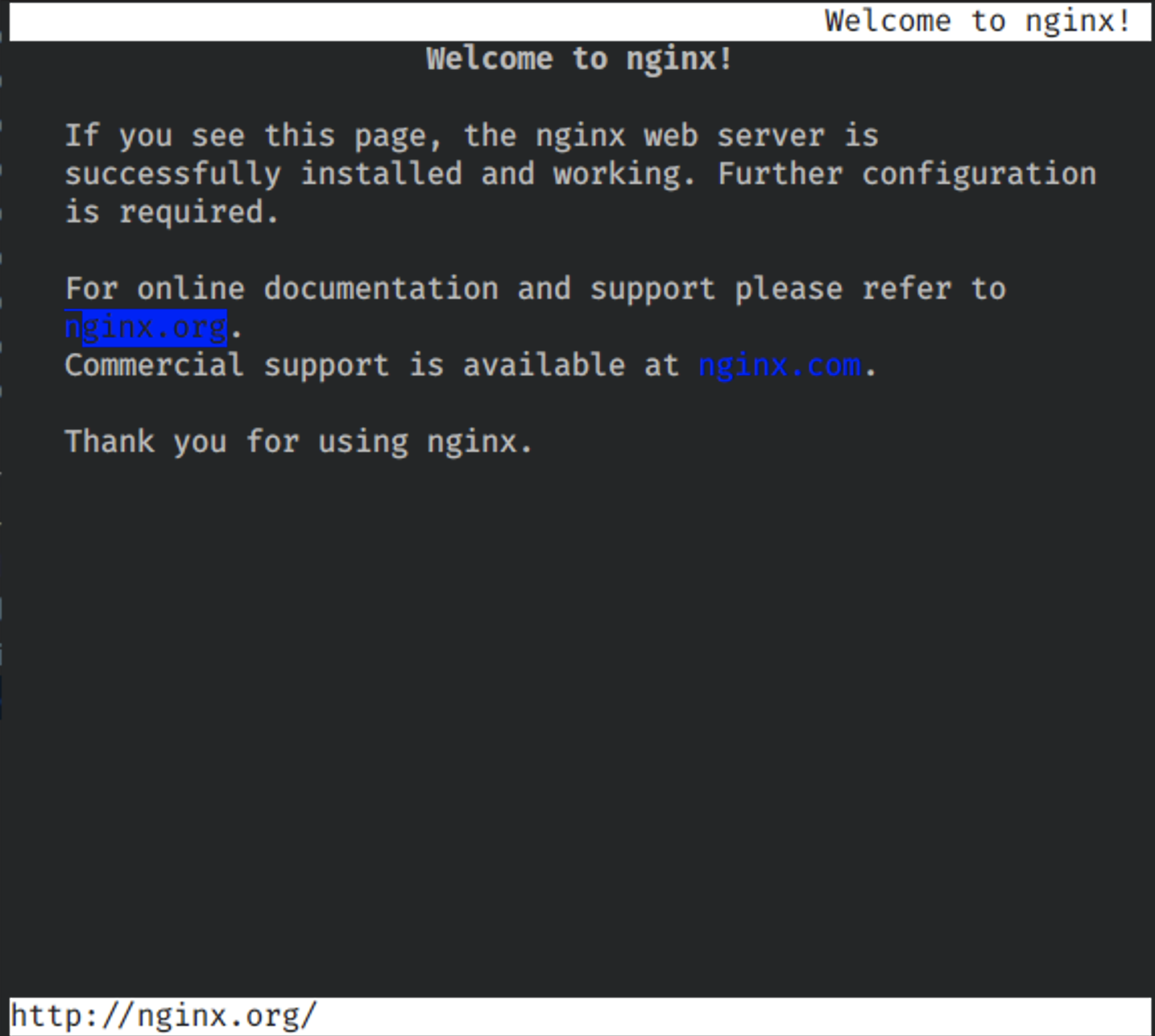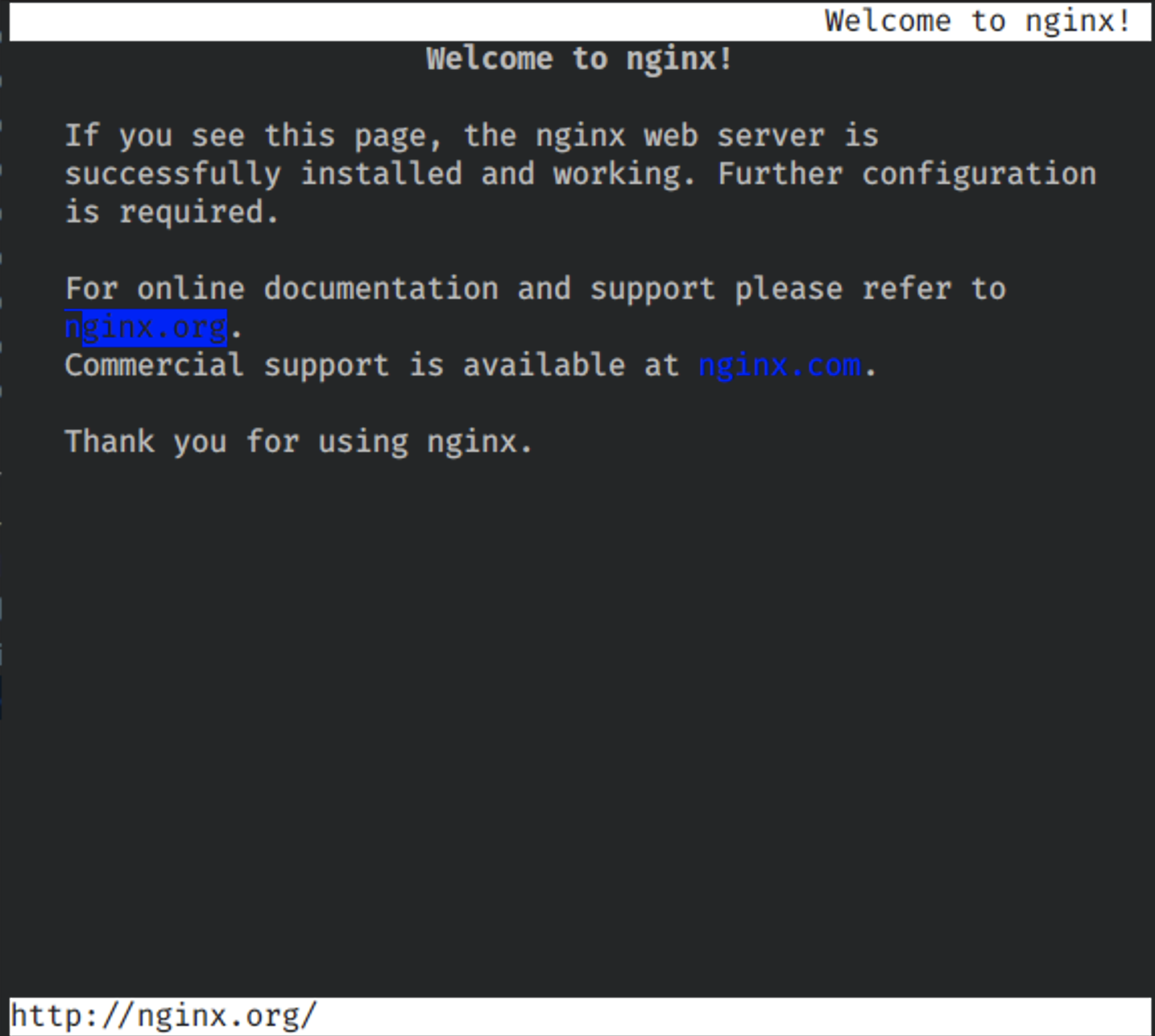Distroless NGINX
March 21, 2022 • By Andy Rea
4 min readTL;DR;
I created a basic version of a distroless NGINX container https://github.com/reaandrew/nginx-security It has less then 10 running processes and is less than 30MB in size. It is based on nginxinc/nginx-unprivileged and gcr.io/distroless/base-debian10:nonroot.
Longer version
Distroless Container Images
I wanted to understand how I could reduce a few things with docker containers including image size, running processes, libraries, tools etc… with the goal of having only what is required to run a given application. (The size of the actual binary is not in-scope for this as it is the underlying OS I am concentrating on.)
This is where distroless container images come in.
“Distroless” images contain only your application and its runtime dependencies. They do not contain package managers, shells or any other programs you would expect to find in a standard Linux distribution.
https://github.com/GoogleContainerTools/distroless
Why should you use them?
Restricting what’s in your runtime container to precisely what’s necessary for your app is a best practice employed by Google and other tech giants that have used containers in production for many years. It improves the signal to noise of scanners (e.g. CVE) and reduces the burden of establishing provenance to just what you need.
https://github.com/GoogleContainerTools/distroless
Finding something useful to build
I then needed a subject to try this out and a subject that was more that just hello world as I wanted some real value out of it at the end which actually supports some work I am doing. For this I chose NGINX.
One of the difficulties with making distroless container images is understanding which files are required to run the app. Some apps may only have a single file, some may have many (as is the case with NGINX).
Another difficulty is that when building the distroless image, you literally have no OS tool to use i.e. can’t create users, can’t create directories - the tools simply aren’t there. You have to rely on the Dockerfile declarations and shift all the creation stuff into an earlier stages.
FROM nginxinc/nginx-unprivileged as build
FROM gcr.io/distroless/base-debian10:nonroot
COPY --from=build /lib/x86_64-linux-gnu/libdl.so.2 /lib/x86_64-linux-gnu/libdl.so.2
COPY --from=build /lib/x86_64-linux-gnu/libc.so.6 /lib/x86_64-linux-gnu/libc.so.6
COPY --from=build /lib/x86_64-linux-gnu/libz.so.1 /lib/x86_64-linux-gnu/libz.so.1
COPY --from=build /lib/x86_64-linux-gnu/libcrypt.so.1 /lib/x86_64-linux-gnu/libcrypt.so.1
COPY --from=build /lib/x86_64-linux-gnu/libpthread.so.0 /lib/x86_64-linux-gnu/libpthread.so.0
COPY --from=build /lib64/ld-linux-x86-64.so.2 /lib64/ld-linux-x86-64.so.2
COPY --from=build /usr/lib/x86_64-linux-gnu/libssl.so.1.1 /usr/lib/x86_64-linux-gnu/libssl.so.1.1
COPY --from=build /usr/lib/x86_64-linux-gnu/libpcre2-8.so.0 /usr/lib/x86_64-linux-gnu/libpcre2-8.so.0
COPY --from=build /usr/lib/x86_64-linux-gnu/libcrypto.so.1.1 /usr/lib/x86_64-linux-gnu/libcrypto.so.1.1
COPY --from=build /usr/sbin/nginx /usr/sbin/nginx
COPY --from=build /var/log/nginx /var/log/nginx
COPY --from=build /etc/nginx /etc/nginx
COPY --from=build /usr/share/nginx/html /usr/share/nginx/html
COPY --from=build /etc/passwd /etc/passwd
COPY --from=build /etc/group /etc/group
USER nginx
ENTRYPOINT ["/usr/sbin/nginx", "-g", "daemon off;"]
Some points about the above Dockerfile.
- I have two stages with the first being an unprivileged build by the NGINX team. Depending on where your trust boundaries are you may even want to build this part yourself or take a copy of the Dockerfile to build but for my purposes this worked out great.
- There seems to be a lot of specific file references which I am picking out and copying over from one stage to the second. You could do this by trial and error but a more efficient way is to use the
lddtool.
root@c5eec8fbc239:/# ldd $(which nginx)
linux-vdso.so.1 (0x00007fffb4dd2000)
libdl.so.2 => /lib/x86_64-linux-gnu/libdl.so.2 (0x00007fed8f35d000)
libpthread.so.0 => /lib/x86_64-linux-gnu/libpthread.so.0 (0x00007fed8f33b000)
libcrypt.so.1 => /lib/x86_64-linux-gnu/libcrypt.so.1 (0x00007fed8f300000)
libpcre.so.3 => /lib/x86_64-linux-gnu/libpcre.so.3 (0x00007fed8f28d000)
libssl.so.1.1 => /usr/lib/x86_64-linux-gnu/libssl.so.1.1 (0x00007fed8f1fa000)
libcrypto.so.1.1 => /usr/lib/x86_64-linux-gnu/libcrypto.so.1.1 (0x00007fed8ef06000)
libz.so.1 => /lib/x86_64-linux-gnu/libz.so.1 (0x00007fed8eee7000)
libc.so.6 => /lib/x86_64-linux-gnu/libc.so.6 (0x00007fed8ed22000)
/lib64/ld-linux-x86-64.so.2 (0x00007fed8f4ab000)
- I have copied some directories from the NGINX installation since I cant create them in the distroless container.
- I copy the user and group permissions over.
- I set the Dockerfile user to be
nginx. - I start NGINX in a foreground process without the daemon and rely on Docker to manager the service lifecycle.
Results
It has just as many processes as the nginxinc/nginx-unprivileged image does.
~/Development/nginx-security main !1 ❯ docker top nginx-secure
UID PID PPID C STIME TTY TIME CMD
systemd+ 109226 109205 0 13:06 ? 00:00:00 nginx: master process /usr/sbin/nginx -g daemon off;
systemd+ 109259 109226 0 13:06 ? 00:00:00 nginx: worker process
systemd+ 109260 109226 0 13:06 ? 00:00:00 nginx: worker process
systemd+ 109261 109226 0 13:06 ? 00:00:00 nginx: worker process
systemd+ 109262 109226 0 13:06 ? 00:00:00 nginx: worker process
systemd+ 109263 109226 0 13:06 ? 00:00:00 nginx: worker process
systemd+ 109264 109226 0 13:06 ? 00:00:00 nginx: worker process
The nginxinc/nginx-unprivileged version.
~/Development/nginx-security main !1 ❯ docker top happy_austin
UID PID PPID C STIME TTY TIME CMD
systemd+ 109461 109441 0 13:06 ? 00:00:00 nginx: master process nginx -g daemon off;
systemd+ 109523 109461 0 13:06 ? 00:00:00 nginx: worker process
systemd+ 109524 109461 0 13:06 ? 00:00:00 nginx: worker process
systemd+ 109525 109461 0 13:06 ? 00:00:00 nginx: worker process
systemd+ 109526 109461 0 13:06 ? 00:00:00 nginx: worker process
systemd+ 109527 109461 0 13:06 ? 00:00:00 nginx: worker process
systemd+ 109528 109461 0 13:06 ? 00:00:00 nginx: worker process
It is over 100MB smaller than the nginxinc/nginx-unprivileged version.
~/Development/nginx-security main ❯ docker images
REPOSITORY TAG IMAGE ID CREATED SIZE
reaandrew/nginx-secure latest c3230b0acdf8 About an hour ago 27.4MB
nginxinc/nginx-unprivileged latest b85bccd0d388 3 days ago 142MB
Running it
docker run --name nginx-secure -d -p 8080:8080 -t reaandrew/nginx-secure
The result seen from an elinks browser:
elinks http://localhost:8080